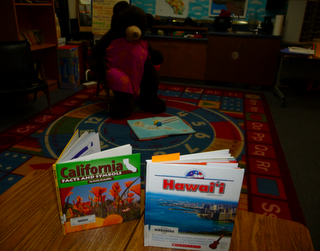Sunday, December 11, 2011
Sunday, December 4, 2011
Blog Assignment # 14
For the last blog post for this class, I explored Jose Picardo's blog. This blog, called Technology and Education: Box of Tricks, was very interesting. Jose had an "About" section, which explained his career, a little about who he is, and how he believes technology is important in the classroom. He even included a "Links" page where he listed many blogs and websites that he regularly reads and wanted to share.
I really enjoyed the resource page for educators. There were so many different sites on there. Under each listed site there was a short summary of what the site can do and how it works. This is so helpful! I made sure to add it to my PLN so that I can look over it more once I become a teacher. I plan on using many of these sites to make my classroom more interesting.
I also watched the YouTube video Top Ten Tips for Using Technology. This video was great because it gave a short recap about many things I learned about in EDM 310.
The first tip talked about using streaming video. We should use YouTube in the classroom and make class more fun. This is one tip that I will use in my classroom. Where I will be teaching literature, my students can watch videos made by others about books and maybe even create a book trailer and share it on YouTube so the entire class can watch.
The second tip on here was to use music. Students are already familiar with iTunes so they can do many things with music for projects.
The third tip was to use teleconferencing tools. This is one I hope I can use. Using Skype to communicate with another school in a different state or a different country would be so much fun for my students. Seeing how other students learn would help them learn more about different cultures.
The fourth tip is to create your own interactive exercise. Since the teacher knows his or her students more than any other person, the teacher can determine which games fit in the lesson plans or what other tools would work best for the classroom.
The fifth tip is to use your interactive whiteboard more effectively. I feel like I have learned a lot about the SmartBoard in EDM 310, but the only way to learn about everything it is capable of is to just play with it. If I am lucky enough to have a SmartBoard in my classroom, I will be sure to spend a lot of time playing with it and seeing how it could fit into my lesson plans.
The sixth tip is to create a podcast. This is something that I already plan on doing. Doing a podcast about a book would be great for my classroom. If they forget something in the book, they can use their iPod and listen to their podcast and remember.
 The seventh tip is to start a blog. This is something that I also plan on doing. I think this is a great idea for students to keep on track with assignments and due dates and even for parents to become more involved.
The seventh tip is to start a blog. This is something that I also plan on doing. I think this is a great idea for students to keep on track with assignments and due dates and even for parents to become more involved.
The eighth tip is to use social networks, such as Facebook. To be honest, I doubt I will use this one. If I have a classroom blog, I don't see the need in also having a Facebook page for my classroom. If I planned on teaching college age students then I might do this, but this one is just to risky for middle and high school students. I will just stick with the blog.
The ninth tip is to use internet tools and be sure to take advantage of them. This one is a given. Of course I will take advantage of this. These tools are so helpful to me as a student, so they will also be helpful to me as a teacher.
The last tip is to make the most of your students' gadgets. This is a smart idea. Most teenagers have iPods, so I can have them download their podcast on there so they can listen to it.
All of these ideas were very helpful. Since I learned how to do most of them in EDM 310, I feel pretty prepared in making lesson plans that keep my students interested.
I really enjoyed the resource page for educators. There were so many different sites on there. Under each listed site there was a short summary of what the site can do and how it works. This is so helpful! I made sure to add it to my PLN so that I can look over it more once I become a teacher. I plan on using many of these sites to make my classroom more interesting.
I also watched the YouTube video Top Ten Tips for Using Technology. This video was great because it gave a short recap about many things I learned about in EDM 310.
The first tip talked about using streaming video. We should use YouTube in the classroom and make class more fun. This is one tip that I will use in my classroom. Where I will be teaching literature, my students can watch videos made by others about books and maybe even create a book trailer and share it on YouTube so the entire class can watch.
The second tip on here was to use music. Students are already familiar with iTunes so they can do many things with music for projects.
The third tip was to use teleconferencing tools. This is one I hope I can use. Using Skype to communicate with another school in a different state or a different country would be so much fun for my students. Seeing how other students learn would help them learn more about different cultures.
The fourth tip is to create your own interactive exercise. Since the teacher knows his or her students more than any other person, the teacher can determine which games fit in the lesson plans or what other tools would work best for the classroom.
The fifth tip is to use your interactive whiteboard more effectively. I feel like I have learned a lot about the SmartBoard in EDM 310, but the only way to learn about everything it is capable of is to just play with it. If I am lucky enough to have a SmartBoard in my classroom, I will be sure to spend a lot of time playing with it and seeing how it could fit into my lesson plans.
The sixth tip is to create a podcast. This is something that I already plan on doing. Doing a podcast about a book would be great for my classroom. If they forget something in the book, they can use their iPod and listen to their podcast and remember.
 The seventh tip is to start a blog. This is something that I also plan on doing. I think this is a great idea for students to keep on track with assignments and due dates and even for parents to become more involved.
The seventh tip is to start a blog. This is something that I also plan on doing. I think this is a great idea for students to keep on track with assignments and due dates and even for parents to become more involved.The eighth tip is to use social networks, such as Facebook. To be honest, I doubt I will use this one. If I have a classroom blog, I don't see the need in also having a Facebook page for my classroom. If I planned on teaching college age students then I might do this, but this one is just to risky for middle and high school students. I will just stick with the blog.
The ninth tip is to use internet tools and be sure to take advantage of them. This one is a given. Of course I will take advantage of this. These tools are so helpful to me as a student, so they will also be helpful to me as a teacher.
The last tip is to make the most of your students' gadgets. This is a smart idea. Most teenagers have iPods, so I can have them download their podcast on there so they can listen to it.
All of these ideas were very helpful. Since I learned how to do most of them in EDM 310, I feel pretty prepared in making lesson plans that keep my students interested.
Friday, December 2, 2011
Final Post on PLN Project # 10 pt. 2
My Personal Learning Network, PLN, has changed a lot since the last update. On my first update, I was all about organizing each category. I use Symbaloo and so it was exciting adding new links and putting each one where it belongs. Recently though, I have made it more about my tools I will use once this class is over. I still organized everything to the way I want it, but I made sure to add things that I will need once I start teaching.
I also added my favorite YouTube videos that we watched in EDM 310. Instead of putting them in my YouTube playlist, I just made the link on my Symbaloo homepage. This way it is easier to find. I also added some teachers' blogs to my page. I made sure to add Ms. Yollis and many others that I thought were interesting. I know your PLN is supposed to be a way to find your tools and people, but I figured instead of adding all of my teachers' blogs that I commented on this semester, I would simply add my Twitter account to Symbaloo. My Twitter has many teachers that I have followed and also great people that would help me with my journey to become an educator. This is the way I will stay in contact with them.
Of course I still kept my Gmail, AOL mail, Facebook, Blogger, and all my favorite online shopping places on my PLN too. I made sure to keep all of the "non-educational" stuff on the left side and keep the educational things on the right. Wordle and TimeToast were also added to my PLN so that I can use them in my future classroom. I also added links about SmartBoard help in case I need it in the future. I made sure to add some websites about grammar that some of my other teachers shared in other classes.
I will be sure to keep my PLN and keep adding it as the years go on. Once I start teaching, all of these links are going to help me become the best teacher I possibly can.
I also added my favorite YouTube videos that we watched in EDM 310. Instead of putting them in my YouTube playlist, I just made the link on my Symbaloo homepage. This way it is easier to find. I also added some teachers' blogs to my page. I made sure to add Ms. Yollis and many others that I thought were interesting. I know your PLN is supposed to be a way to find your tools and people, but I figured instead of adding all of my teachers' blogs that I commented on this semester, I would simply add my Twitter account to Symbaloo. My Twitter has many teachers that I have followed and also great people that would help me with my journey to become an educator. This is the way I will stay in contact with them.
Of course I still kept my Gmail, AOL mail, Facebook, Blogger, and all my favorite online shopping places on my PLN too. I made sure to keep all of the "non-educational" stuff on the left side and keep the educational things on the right. Wordle and TimeToast were also added to my PLN so that I can use them in my future classroom. I also added links about SmartBoard help in case I need it in the future. I made sure to add some websites about grammar that some of my other teachers shared in other classes.
I will be sure to keep my PLN and keep adding it as the years go on. Once I start teaching, all of these links are going to help me become the best teacher I possibly can.
Thursday, December 1, 2011
C4K # 3 November Summary
Comments for Kids was one of my favorite parts about this class. I can read and watch videos all I want about how children are using technology in the classroom, but to actually see it being done and being able to communicate with a child from across the globe was so exciting.
For November, my first post to read was from Ms. Yollis' classroom blog. This post, 301: Skyping with Hawaii, had a picture of a teddy bear, named Beverly, wearing a sarong in order to prepare to Skype with friends from Hawaii. The class had the opportunity to communicate with someone from another state. I thought it was cute how they wanted to get more into the culture by wearing a sarong. I left a comment introducing myself, talking about how neat Skype is where they were able to communicate with others, and how cute the picture is.
The next blog I commented on was from a little girl named, Lola. This student is from Pt England School located in Auckland, New Zealand. Lola's blog post was so cute. She drew a picture of a crest of some kind. She then wrote under it about how her dream is to become a famous artist. She hopes that one day she'll receive a scholarship to a college in America. I left her a comment talking about how beautiful her picture was. I told her that if she keeps believing in herself then she will end up going far and attending a great college. It was such a cute post.
For November, my first post to read was from Ms. Yollis' classroom blog. This post, 301: Skyping with Hawaii, had a picture of a teddy bear, named Beverly, wearing a sarong in order to prepare to Skype with friends from Hawaii. The class had the opportunity to communicate with someone from another state. I thought it was cute how they wanted to get more into the culture by wearing a sarong. I left a comment introducing myself, talking about how neat Skype is where they were able to communicate with others, and how cute the picture is.
The next blog I commented on was from a little girl named, Lola. This student is from Pt England School located in Auckland, New Zealand. Lola's blog post was so cute. She drew a picture of a crest of some kind. She then wrote under it about how her dream is to become a famous artist. She hopes that one day she'll receive a scholarship to a college in America. I left her a comment talking about how beautiful her picture was. I told her that if she keeps believing in herself then she will end up going far and attending a great college. It was such a cute post.
C4T # 3
For my November Comment for Teachers assignment, I was assigned to David Wees's blog. David is a teacher in Canada.
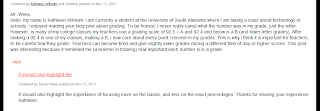 David's first post was about teachers grading. He made clear that many teachers do not pay much attention to the number they are assigning when it comes to grading; it seems more about the letter and rounding. I wrote him a comment about how I did not care much about the number I received as a grade, just the letter. However, once I started attending college, many of my teachers stated to use the grading scale where 92.5 and above is an A and 92.4 and below is a B (and lower letter grades). I wrote about the time I received a 92.4 in one of my classes and received a B. This was so devastating where I know pay very close attention to the number and count every point in my grade. I made sure to tell how great his post was to keep in mind as a future teacher. He wrote me back and told me to remember not to focus so much on the percentage as well.
David's first post was about teachers grading. He made clear that many teachers do not pay much attention to the number they are assigning when it comes to grading; it seems more about the letter and rounding. I wrote him a comment about how I did not care much about the number I received as a grade, just the letter. However, once I started attending college, many of my teachers stated to use the grading scale where 92.5 and above is an A and 92.4 and below is a B (and lower letter grades). I wrote about the time I received a 92.4 in one of my classes and received a B. This was so devastating where I know pay very close attention to the number and count every point in my grade. I made sure to tell how great his post was to keep in mind as a future teacher. He wrote me back and told me to remember not to focus so much on the percentage as well.
On the second post that I read, it was actually about John Spencer's post about pencils. David wrote about how there was a twitter outbreak with a tag called #pencilchat. Thousands started writing status updates about pencils because of Mr. Spencer's post. David added a link that Mr. Spencer wrote. David stated why Mr. Spencer thought his article caused such an outbreak, but David stated in his own blog that, "the idea of critiquing some of the arguments against educational technology is timely, given many teachers' current struggles with the use of technology in their classrooms." I wrote him a comment explaining the EDM 310 situation. I talked about how our class was also assigned to read Mr. Spencer's post and many of my classmates did not catch on the metaphor. I stated I believed many saw it as a literal pencil because we are comfortable with pencils; technology scares those that are new to it.
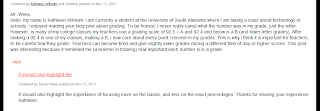 David's first post was about teachers grading. He made clear that many teachers do not pay much attention to the number they are assigning when it comes to grading; it seems more about the letter and rounding. I wrote him a comment about how I did not care much about the number I received as a grade, just the letter. However, once I started attending college, many of my teachers stated to use the grading scale where 92.5 and above is an A and 92.4 and below is a B (and lower letter grades). I wrote about the time I received a 92.4 in one of my classes and received a B. This was so devastating where I know pay very close attention to the number and count every point in my grade. I made sure to tell how great his post was to keep in mind as a future teacher. He wrote me back and told me to remember not to focus so much on the percentage as well.
David's first post was about teachers grading. He made clear that many teachers do not pay much attention to the number they are assigning when it comes to grading; it seems more about the letter and rounding. I wrote him a comment about how I did not care much about the number I received as a grade, just the letter. However, once I started attending college, many of my teachers stated to use the grading scale where 92.5 and above is an A and 92.4 and below is a B (and lower letter grades). I wrote about the time I received a 92.4 in one of my classes and received a B. This was so devastating where I know pay very close attention to the number and count every point in my grade. I made sure to tell how great his post was to keep in mind as a future teacher. He wrote me back and told me to remember not to focus so much on the percentage as well.On the second post that I read, it was actually about John Spencer's post about pencils. David wrote about how there was a twitter outbreak with a tag called #pencilchat. Thousands started writing status updates about pencils because of Mr. Spencer's post. David added a link that Mr. Spencer wrote. David stated why Mr. Spencer thought his article caused such an outbreak, but David stated in his own blog that, "the idea of critiquing some of the arguments against educational technology is timely, given many teachers' current struggles with the use of technology in their classrooms." I wrote him a comment explaining the EDM 310 situation. I talked about how our class was also assigned to read Mr. Spencer's post and many of my classmates did not catch on the metaphor. I stated I believed many saw it as a literal pencil because we are comfortable with pencils; technology scares those that are new to it.
Project #16
This is the final Group project. We created a video using iMovie about many things we learned in EDM 310.
Subscribe to:
Posts (Atom)